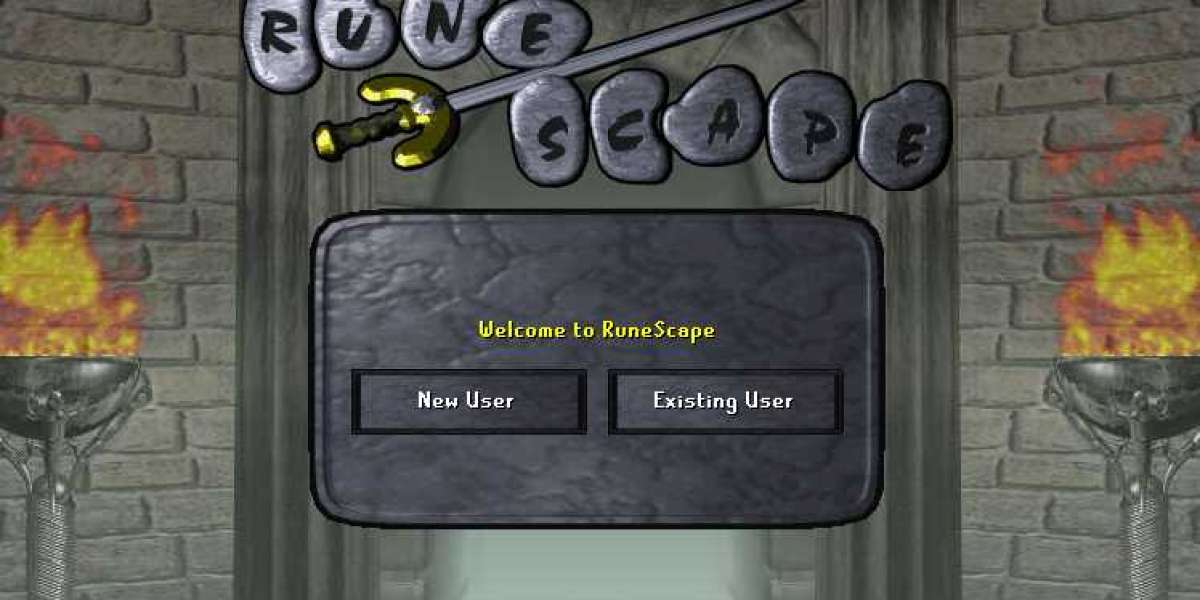A contact page is often overlooked in web design, yet it holds significant importance. It’s the final step, the last chance for a user to connect with you. But poorly designed contact pages can leave visitors frustrated or, worse, disengaged. So, what makes a contact page truly effective? It’s more than just slapping a form on a page—it requires thoughtful web design that meets user expectations and fosters meaningful interactions.
In the digital world, the contact page serves as a bridge, the point where visitors cross over from curiosity to genuine interest. But without the right elements in place, that bridge can crumble.
Clarity in Purpose
The first rule of designing an effective contact page is clarity. What do you want the user to do? Whether it’s submitting an inquiry, calling a number, or reaching out via social media, your contact page must make that path obvious. Many web designers miss this fundamental step—overloading the page with too many options, links, or text. Simplicity, in this case, isn’t just a design choice. It’s a necessity.
When creating the layout, focus on making the most important action—contacting you—the easiest thing to do. A well-designed button that says “Get in Touch” or a clear call-to-action (CTA) that directs users to fill out a form can drastically improve engagement.
Intuitive Forms
Forms are the backbone of most contact pages. But all too often, they become barriers rather than gateways. A long, tedious form with irrelevant questions drives users away. Keep it short, direct, and user-friendly. Ask only for the information you truly need.
Effective web designers understand this balance. They ensure that forms are intuitive and straightforward while using a minimalistic approach. Don’t overwhelm the user. In fact, studies show that reducing form fields can increase conversion rates significantly. The less you ask for, the more likely users will submit.
Accessible Contact Information
Not everyone prefers filling out a form. Some want a direct line of communication—a phone number, an email address, or even a physical location if applicable. Including these options can enhance the trustworthiness of your site. There’s something about seeing a phone number that reassures visitors they’re dealing with a legitimate business.
A smart web designer will ensure this information is easy to find. Whether it’s included at the top of the page or as a fixed element on the screen, it should never be buried in paragraphs of text. Contact information should feel within reach, not hidden behind layers of navigation.
Incorporate Social Proof
In today’s digital landscape, social proof plays a huge role in decision-making. Adding a small testimonial, a social media widget, or even showcasing recent customer interactions can make your contact page feel more inviting. When visitors see that others have engaged with your brand, it builds trust.
This might seem like an afterthought, but any experienced web designer Singapore knows the subtle power of social proof. Just a brief quote from a happy client or a small collection of positive reviews can nudge hesitant visitors into taking action.
Design for Mobile First
With mobile usage surpassing desktop, designing a contact page that works seamlessly on mobile is non-negotiable. If your form or contact information is difficult to access on a phone, you risk alienating a large portion of your audience.
An expert web designer will test the contact page on multiple devices, ensuring it loads quickly, looks clean, and functions smoothly on screens of all sizes. Mobile optimization isn’t just about making things fit—it’s about making things work well.
Thank You Pages Matter
After someone submits their contact information, what happens next? Too often, they’re met with a generic “thank you” message or worse, redirected to a bland page with little to no information. But this moment is crucial. It’s your chance to show gratitude, offer further guidance, or provide additional value.
Great web design ensures the user journey doesn’t end with submission. A well-crafted thank-you page reassures users their message was received and offers a next step. Whether it’s directing them to more content, providing an estimated response time, or simply expressing appreciation, this small detail can leave a lasting positive impression.
The Subtle Art of Design
Beyond functionality, the aesthetic appeal of your contact page matters. Clean lines, ample white space, and legible fonts all contribute to a smooth user experience. Don’t forget that your contact page is a reflection of your brand. It should maintain the visual identity established across your site, while also being user-friendly.
A skilled web designer will pay attention to every detail, from button colors that stand out to spacing that doesn’t overwhelm. The design should guide the user’s eyes naturally, making it easy to navigate the page without unnecessary distractions.
Final Thoughts: Simplicity Wins
Designing an effective contact page boils down to one key principle: simplicity. Your page needs to be clear, accessible, and easy to navigate. It’s not just about getting users to reach out—it’s about making them feel comfortable and confident in doing so. From intuitive forms to accessible contact options, every element of your page should work towards one goal: facilitating connection.
An experienced web designer knows how to balance functionality with aesthetics, ensuring that users have a seamless experience. A well-thought-out contact page may seem like a small detail, but it’s often the final hurdle between curiosity and commitment. Don’t let it be an afterthought—make it an integral part of your web design strategy.