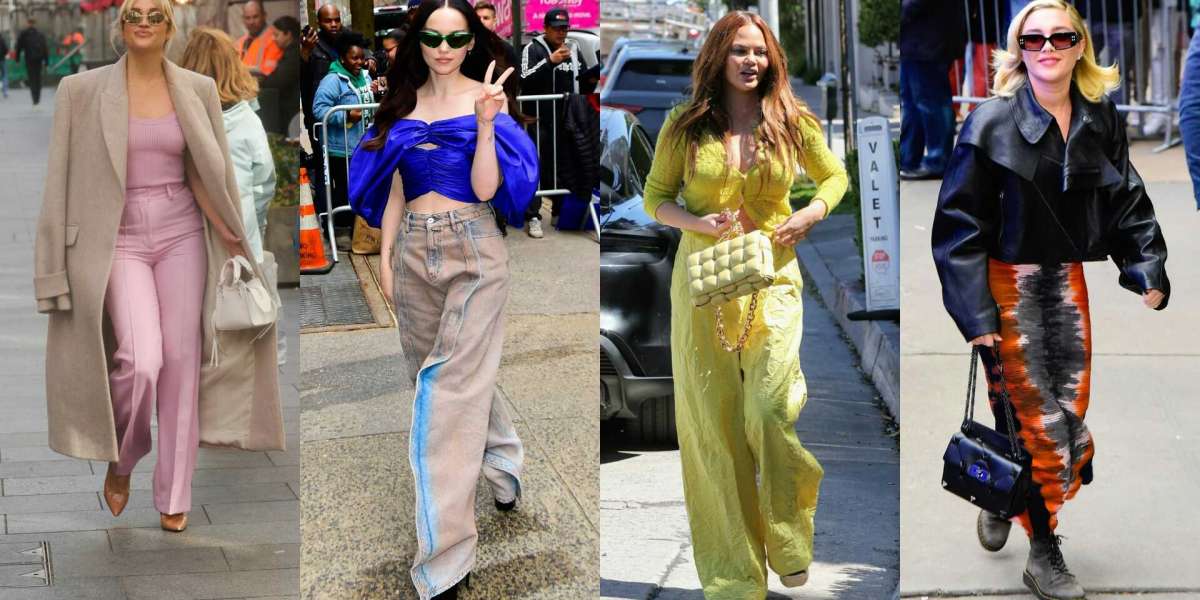After recently going through the process of getting a new website for my small business, I've gained valuable insights into what works and what doesn't. After three website makeovers and numerous discussions with fellow business owners, I want to share some tips that could save you time, money, and headaches when working with a website designer.
The Reality Check
When I first decided to hire a website designer, I thought I had a clear vision. My Pinterest board was filled with stunning websites featuring dynamic elements and cool effects. However, I learned the hard way that what looks impressive isn’t always practical for your customers.
My initial website was aesthetically pleasing but utterly impractical. Essential information like our business hours was hard to find, and the slow loading times were a nightmare. That experience taught me to prioritize my customers' needs over flashy designs.
Phone-Friendly Comes First
What surprised me most was discovering that most visitors accessed my bakery's website on their phones while on the go. They wanted quick access to our menu, location, or to place an order. When I shared this with my new website designer, they completely adjusted their approach.
My advice? Check out your competitors' websites on your phone. It’s frustrating to zoom in to read text or tap tiny buttons. These are crucial points to discuss with your website designer before they start the project.
Speed Matters More Than Fancy Features
During my second redesign, I insisted on showcasing high-quality photos of my cakes. While they looked fantastic, the website slowed down significantly, causing potential customers to abandon it. My website designer recommended using fewer, optimized images. Now, the site loads quickly, allowing us to showcase our best work without sacrificing performance.
Making Things Easy to Find
The biggest lesson I learned was about simplicity. On my first website, I tried to be clever with menu names and organization. Instead of "Contact," I labeled it "Let's Chat!" It sounded cute but confused visitors who struggled to find basic information.
With my current website designer, we focused on clarity. Now, our contact info, menu, and ordering system are easily accessible. Customer complaints about the website have vanished, and online orders have surged.
The Cost Reality
Let’s discuss finances. Website designers can charge anywhere from a few hundred to several thousand dollars. My first designer was the cheapest I could find, and it showed. The second was pricey but didn’t understand my needs. The third, whom I still work with, offered a fair price and took the time to grasp my business.
Working Together Successfully
Here’s what made my latest website project successful:
- I shared examples of websites I liked and explained what I appreciated about them.
- I gathered feedback from customers regarding their website needs.
- I trusted my website designer’s expertise on what would work best.
- We established a clear timeline and budget from the outset.
The Results That Matter
After collaborating effectively with my current website designer, our online orders increased by 30%, and customers frequently compliment us on the website’s usability. No more complaints about slow loading times or confusion over finding information.
Looking Back
If I could advise my past self before starting this journey, it would be this: focus on your customers' needs, not just on aesthetics. A good website designer will help you achieve both, but functionality should always take precedence over flash.
What’s Your Experience?
Have you worked with a website designer before? What went well, and what would you change? Share your experiences below—I’d love to hear your stories and insights!
P.S. If you’re beginning your search for a website designer, remember that the cheapest option isn’t always the best choice, and the most expensive isn’t necessarily superior. Look for someone who asks about your business and your customers' needs.