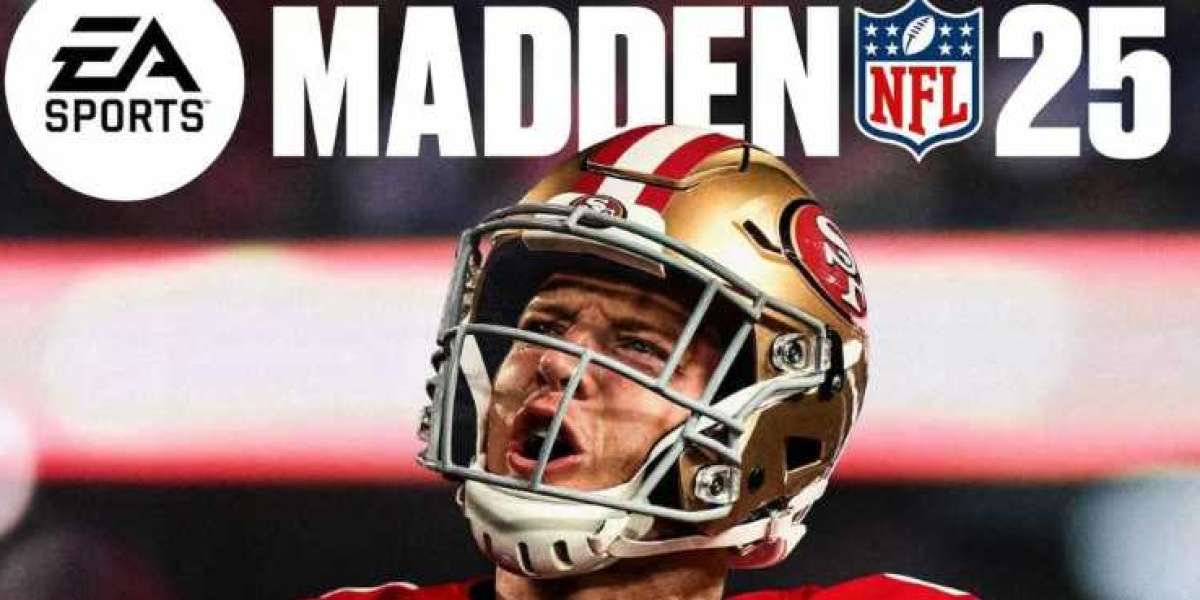Image Processing is one of the most fascinating yet challenging topics in Engineering and Computer Science. From medical imaging to satellite data analysis, its applications are vast and growing. However, when it comes to tackling assignments in this area, many students find themselves stuck—either due to lack of clarity in concepts or difficulty in using tools like MATLAB efficiently.
This blog is designed to guide students on how to approach Image Processing assignments more confidently and effectively, while also discussing how assignment help services can support their academic journey.
Understanding the Scope of Image Processing
Before jumping into assignments, it’s essential to grasp the breadth of image processing. At its core, image processing involves the manipulation of pixel data to enhance images or extract useful information. Some common tasks include:
Image enhancement (contrast, brightness, filtering)
Feature detection (edges, corners, blobs)
Segmentation (dividing images into parts or objects)
Object recognition and classification
In academic settings, assignments often test both your theoretical understanding and your ability to implement algorithms using programming tools. MATLAB is a staple in many engineering courses due to its powerful Image Processing Toolbox and ease of use for matrix operations.
Start with Clear Problem Understanding
The first step in handling any image processing task is to fully understand the problem. Read the assignment instructions multiple times, highlight the requirements, and break them into smaller sub-tasks. For instance, if the assignment asks for edge detection using the Sobel operator, identify what inputs are expected, which algorithm to apply, and what outputs to produce.
Some professors provide datasets, while others may ask you to use your own images. Always check image formats, sizes, and grayscale vs. RGB distinctions.
Choose the Right Tools
Most image processing assignments require practical implementation, and that’s where MATLAB comes into play. It allows you to visualize results in real-time, and its built-in functions (like imread, imshow, edge, imfilter) make it easier to focus on logic rather than low-level code.
For example, consider a typical assignment requiring you to apply Gaussian smoothing before edge detection. In MATLAB, this can be efficiently done with:
When you're stuck with implementation or logic, reaching out for image processing assignment help can bridge that gap and get you back on track.
Break Down the Code
Instead of trying to write a perfect script in one go, break the code into logical segments:
Input and display the image.
Preprocess the image (grayscale, resize, smooth).
Apply the image processing technique.
Post-process (thresholding, labeling, etc.).
Display and analyze results.
Comment your code well—it not only helps you understand your steps later but also earns marks during evaluations.
Document Everything
Many students focus entirely on coding and forget that documentation is just as important. Write a short report or explanation that includes:
Objective of the assignment
Step-by-step methodology
Screenshots or visual outputs
Challenges faced and how you solved them
Final conclusion or insights
If you're submitting a MATLAB live script, use the commenting and sectioning features to structure your code and explanation cleanly.
Learning from Others
Sometimes, despite our best efforts, certain concepts just don’t click. This is where professional help services come in. Platforms offering academic assistance often have MATLAB experts who specialize in digital image processing. They can guide you through noise reduction algorithms, segmentation techniques, or help you debug your code.
Instead of merely copying solutions, use these services to learn better. Discuss with tutors, request step-by-step explanations, and study previous sample assignments. A reliable source for support in MATLAB-based academic tasks, especially for image processing assignment help, can greatly enhance your understanding and confidence.
Avoid Common Mistakes
Here are a few frequent mistakes students make:
Ignoring preprocessing steps and jumping straight into algorithm application.
Not validating the output with test images.
Using wrong image formats or color spaces.
Overcomplicating the task with unnecessary functions.
Submitting without proper testing or analysis.
Remember, simplicity and clarity in your approach often score better than overly complex solutions.
Practice Makes Perfect
There’s no shortcut to mastering image processing—practice is key. Use open-source datasets from sites like Kaggle, and try re-implementing algorithms like histogram equalization, morphological operations, or region-based segmentation on different types of images.
MATLAB also offers tutorials and documentation for each function. Going through them helps you understand the underlying logic and parameters you can tweak to optimize your results.
Final Thoughts
Image processing assignments require a blend of theoretical knowledge, practical skills, and strategic planning. By understanding the problem well, using tools like MATLAB efficiently, documenting your work, and seeking help when necessary, you can significantly improve both your grades and your grasp of the subject.
Assignment help services shouldn’t be seen as shortcuts, but rather as learning partners. Whether you're struggling with image segmentation, feature extraction, or MATLAB coding, don’t hesitate to seek expert guidance.