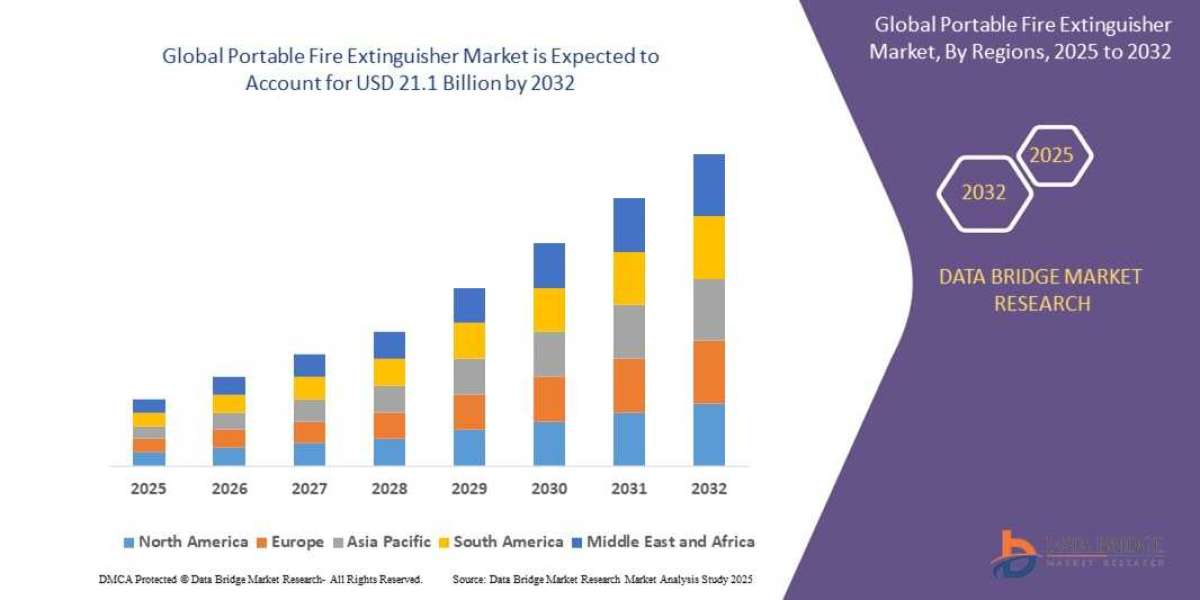Working on 3ds Max projects can be exciting, but many architecture students end up repeating the same errors that affect the quality of their visualizations. If you often struggle with modeling, lighting, or rendering, seeking 3ds Max assignment help can guide you in the right direction and help you avoid unnecessary confusion. However, understanding the common mistakes is the first step toward improving your work.
1. Starting Without Proper Planning
Many students jump straight into modeling without a clear vision. Skipping the planning stage leads to inconsistent proportions and messy workflows. Always start with reference images, sketches, and a defined structure for your scene.
2. Using Incorrect Units and Scale
One of the biggest mistakes is ignoring unit setup. Incorrect scaling causes problems in rendering, lighting, and importing elements. Set up real-world units at the beginning and maintain them throughout your project.
3. Poor Geometry Management
Overlapping geometry, unnecessary polygons, and messy meshes create errors later. Keep your models clean by using optimization tools, avoiding duplicates, and naming objects properly. A clean hierarchy makes complex scenes easier to edit.
4. Overusing High-Poly Models
Students often think highly detailed models make their visualization look more realistic. In reality, unnecessary polygons slow down performance and increase render times. Use high-poly models only where needed, and rely on modifiers and textures for added detail.
5. Ignoring Materials and Textures
Applying textures without proper UV mapping leads to stretched or distorted surfaces. Spend time unwrapping your models correctly and use high-quality, seamless textures. Bad textures can ruin an otherwise great model.
6. Poor Lighting Setup
Lighting can make or break an architectural render. Students commonly rely only on default lights, creating flat and unrealistic images. Instead, learn to use physical lights, HDRI environments, and daylight systems to achieve natural illumination.
7. Forgetting About Real-World References
When students model purely from imagination, proportions and materials may look wrong. Always refer to real photos and architectural standards. Accurate details improve realism and make the final output more professional.
8. Overlooking Render Settings
Default render settings rarely produce high-quality outputs. Many students also render at low resolution or with incorrect sampling, causing noise and artifacts. Explore V-Ray, Arnold, or Corona settings and learn to configure them to suit your scene.
9. Neglecting Camera Composition
Even a beautifully modeled scene can look unprofessional with bad camera placement. Avoid awkward angles or distorted perspectives. Use rules like the rule of thirds, proper field of view, and eye-level placement to frame your visuals effectively.
10. Rushing the Final Output
Students often leave rendering and post-production for the last minute. This results in rushed edits, poor color correction, or missing elements. Always reserve time for final touchups in software like Photoshop or Lightroom to enhance clarity and mood.
How to Avoid These Mistakes
Learn the Software Step-by-Step
Instead of trying to learn everything at once, focus on one component at a time: modeling, lighting, materials, and rendering. This structured approach helps you understand how each part works together.
Use Reference Projects and Tutorials
Following professional workflows improves your modeling habits and helps you avoid repeated mistakes. Online tutorials and sample scenes are great learning tools.
Practice Efficient Workflow Management
Organize layers, name objects properly, use folders, and save versions of your project. A tidy workflow makes your project faster to edit and easier to troubleshoot.
Seek Expert Guidance When Needed
If you often get stuck or overwhelmed, getting expert guidance can save you hours. Professional feedback ensures your 3ds Max work stays accurate, realistic, and well-structured.
By avoiding these common mistakes and practicing consistently, architecture students can significantly improve their 3ds Max projects. With the right guidance, tools, and attention to detail, you can create professional-quality visuals that stand out in your academic and architectural design work.